Reseller Resources
1. Technical Support
1.1. Compucon Technical Support Email Contacts
1.2. Drivers, User Manuals, Technical FAQs, etc.
Compucon's components and peripherals are sourced from brand-name manufacturers that provide updated drivers, user manuals, technical FAQs, support forums, etc. on their own websites, so we do not duplicate this content on our own website. Please search the relevant vendor website(s). If you are unable to find resources you need, Compucon Technical Support may be able to assist you.
2. RMA (Warranty Service)
2.1. Compucon RMA Email Contacts
2.2. RMA Form (Return Merchandise Authorisation)
![]() This form is for NSW only: please contact other branches directly for their RMA form.
This form is for NSW only: please contact other branches directly for their RMA form.
Please download this RMA Form for submission to the Compucon RMA Department when required (details can be completed by hand or typed into the document).
Note:
Inward freight costs are payable by the Reseller for products sold under return-to-base warranty.

2.3. Product Warranty Information
Compucon Systems
AOC Monitors: Extended Warranty Service
AOC Monitors: Reseller DOA Process
AOC monitor warranty support is generally provided direct to end users by the authorised third party service centre. However, faulty AOC monitors returned to you by end users within 2 weeks of purchase, are instead covered by Compucon's DOA ("dead on arrival") procedure, enabling you to issue an instant replacement (or refund if necessary).
Our flowchart steps through the process to indicate your obligations and options when your customer reports/returns a DOA monitor.
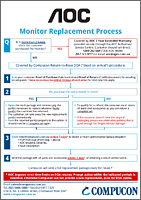
2.3.1. Caution when submitting products for repair
Private Information in Computer Storage
If a computer product is submitted for repair and it contains private data on any storage device (e.g. hard drives, SSD), Compucon and its service agents can not be held responsible for protecting the privacy or integrity of such information unless specific arrangements are made (such services may be charged for, irrespective of any hardware fault).
Faulty storage devices may be returned to manufacturer or other parties, resulting in potential loss or disclosure of personal data. We recommend the backup of all data and erasure of any sensitive, personal and/or confidential information prior to despatch of such equipment from private premises.
Erased data is potentially recoverable unless thorough data deletion technology is used. Where data is especially confidential, users may request return or destruction of replaced storage devices (at users' expense).
3. Technical Tips
3.1. Upgrading or repairing a PC?
Dust settles on all components during PC operation. When you work on a PC, dust can fall into slots/connectors and disrupt electrical contact enough to cause system failure – even if you don't replace, move or even touch a component, simply turning the chassis on its side and/or disturbing other components can allow dust to drop between contacts. It is advisable to clean away as much dust as possible before an upgrade/repair. Then, if the system mysteriously stops working, consider the possibility that residual dust might be the culprit. Remove components and clean their contacts, brush out slots and connectors, reseat properly and try again.