Compucon Personal Computers
OEM Software
Microsoft Windows 7: Downgrade Rights to Windows XP or Windows Vista
Windows 7 Professional and Windows 7 Ultimate include downgrade rights that enable users to purchase a new PC with a Windows 7 licence, but install Windows XP or Windows Vista instead. Windows 7 can be installed later if desired.
Read Microsoft's 2 page summary![]() for resellers.
for resellers.
As of 8 April 2014, updates for Windows XP are no longer available from Microsoft.
Eligible Versions
Only certain versions of Windows are included in Windows 7 downgrade rights:
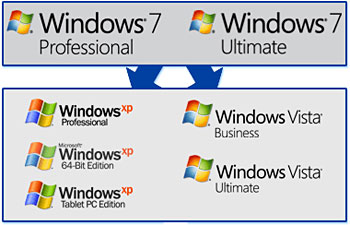
End User Requirements
Summary:
- Purchase a PC preinstalled with Windows 7.
- Accept the Windows 7 Software License Terms.
- Perform the downgrade or authorize an Original Equipment Manufacturer (OEM) to perform it.
Installation/Media:
- End users must install the downgrade software using a legally licensed copy of the specified previous version of Windows.
- End users can use the following media for their downgrades: Retail (full packaged product), or system builder edge-to-edge media (provided the software is acquired in accordance with the Microsoft OEM System Builder License). Additionally an end user, who is licensed separately through Microsoft Volume Licensing programs, may provide their Volume Licensing media and key to their System Builder to use to facilitate the downgrade on only their systems.
- End users can use one legal version of the downgrade media for multiple installations. They don't need to have one set of media for each PC they are downgrading, because they have acquired legitimate full operating system licenses for the most recent version, which gave them the right to downgrade.
- End users may install Windows 7 at any time provided the downgrade operating system has been removed from the computer, and the Windows 7 is reinstalled on the same PC on which it was originally installed, using the original OEM system builder edge-to-edge media distributed with the original PC. The end user will need to use the product key, located in the center of the Certificate of Authenticity (COA), in order to activate the product.
Activation:
- Once Windows Vista Business, Windows Vista Ultimate, or Windows XP Professional is installed, the PC will prompt for a Windows Vista Business, Windows Vista Ultimate, or Windows XP Professional product key in order to activate the software. The product key associated with the original Windows software should be used for activation. If the Windows Vista Business, Windows Vista Ultimate, or Windows XP Professional product key has been previously activated, which is likely if the media came from a prior legally licensed version that has been activated in the past, the software may be unable to activate over the Internet, due to the hardware configuration change when installing this media onto the Windows 7 system. When this happens, the appropriate local Activation Support phone number will be displayed, and the person performing the downgrade will need to call the Activation Support Line and explain the circumstances to a customer service representative. Once it is determined that the end user has a valid Windows 7 Professional or Windows 7 Ultimate licence, the customer service representative will provide a single-use activation code that can be used to activate the software.
Limitation/Scope:
- The software may not be installed on any other computer system than the one which was downgraded under this right.
- If downgrading, the end user cannot use the new operating system (for example, Windows 7 Professional) and the downgrade operating system (for example, Windows XP Professional) at the same time.
System Builder requirements (e.g. Compucon)
Installation/Media:
- The downgrade software can be installed by the end user, or by a system builder when authorized by the end user [Compucon assumes this to be implicit when requested by a Reseller].
- The downgrade media can be media associated with any prior legally licensed version from the OEM system builder or retail channels.
A Windows Vista Business or Windows Vista Ultimate media disk is needed to facilitate the downgrade from Windows 7 Professional or Windows 7 Ultimate to Windows Vista Business.
A Windows XP Professional media disk is needed to facilitate the downgrade from Windows 7 Professional or Windows 7 Ultimate to Windows XP Professional.
- While system builders may help end users facilitate their downgrade rights, they may not provide Windows Vista Business, Windows Vista Ultimate, or Windows XP Professional media with the system, because this is not the product licensed with the system. They should, however, ensure that the PC includes the Windows 7 edge-to-edge media. The end user will need this software to upgrade to Windows 7 when ready.
Labelling:
- If an end user chooses to downgrade to an approved, prior version of the Windows desktop operating system, the PC manufacturer still must apply the Windows 7 Certificate of Authenticity (COA) to the PC.
Product Support:
- In the event the end user opts to downgrade, neither Microsoft nor Compucon is obligated to provide customer product support for systems on which such previous versions are installed.
- As of 8 April 2014, updates for Windows XP are no longer available from Microsoft.
Microsoft, Windows and the Windows logo are either registered trademarks or trademarks of Microsoft Corporation in the United States and/or other countries.
